Unlocking the Full Potential of Browser Caching to Supercharge Your Website’s Performance
Exploring the Importance of Browser Caching in Boosting Web Performance

To optimize your browser caching policies, it’s essential to understand that browser caching serves as a critical mechanism for improving web performance. It achieves this by storing key files locally on a user’s device, which significantly enhances the overall browsing experience. This process not only reduces load times but also minimizes server requests on subsequent visits, leading to a smoother navigation experience. When users access a website, their browsers cache various resources, including images, CSS, and JavaScript files, in local storage. On their next visit, these assets are retrieved directly from the local cache rather than re-downloading from the server, which accelerates page loading times and alleviates server strain, enhancing operational efficiency. In today’s fast-paced digital environment, where rapidity is synonymous with user satisfaction, the advantages of well-implemented browser caching strategies cannot be overstated.
Are You Prepared to Explore Browser Caching?
Furthermore, the implementation of a strategic caching plan fosters more fluid browsing behaviour, which is essential for creating a captivating user experience. For web developers and site administrators, comprehending the essence of browser caching is crucial, as it directly affects strategies aimed at improving user engagement and retention rates. This goes beyond mere acceleration; it nurtures an environment where users feel valued and attended to, potentially increasing site traffic and enhancing conversion rates. When websites consistently deliver a seamless browsing experience, users are more inclined to return, underscoring the pressing need to optimize browser caching policies for maximum impact.
Unveiling the Key Advantages of Efficient Browser Caching
The advantages of optimizing browser caching policies are vast and multifaceted. Foremost among these benefits is the significant enhancement of website speed. In an era where users expect instantaneous results, even slight delays can cause elevated bounce rates. A meticulously executed caching strategy can dramatically reduce the loading time of web pages. This improvement not only boosts user satisfaction but also has a positive effect on search engine rankings, as performance is a pivotal factor in SEO algorithms.
In addition, enhancing the overall user experience represents another vital benefit. Users gravitate towards websites that load quickly and operate smoothly. By effectively shortening loading times through carefully crafted caching policies, developers can cultivate a more enjoyable browsing experience that encourages users to delve deeper into the site’s content and invest more time on the platform. This heightened engagement can turn casual visitors into dedicated customers, markedly improving conversion rates and fostering lasting brand loyalty.
Another remarkable advantage is the reduction in bandwidth consumption. Minimizing data transfer is advantageous for both users and servers. When resources are efficiently cached, they do not require repeated downloads, leading to lower bandwidth costs for users and alleviating the load on website servers. This is particularly advantageous for individuals in regions with limited internet access or mobile users who may encounter data constraints. By optimizing for browser caching policies, developers not only enhance service for users but also contribute to a more sustainable online ecosystem.
Delving Into the Intricacies of Browser Caching Mechanics
Understanding the intricacies of browser caching is essential for implementing effective strategies. During a user’s initial visit to a website, the browser sends requests to the server for various resources, which may encompass HTML files, CSS stylesheets, JavaScript scripts, and images. Once these files are received, the browser stores them in a local cache. This procedure, known as caching, allows for swift access to these resources during subsequent visits.
On the user’s next visit, the browser checks the cache for the necessary files before making any further requests to the server. If the cached files are still valid and have not expired according to the caching policy set by the website’s developers, the browser retrieves them from the cache. This method eliminates the need for repeated downloads, significantly enhancing page load times and enriching the overall user experience.
Moreover, caching can be optimized through the strategic application of headers. These headers provide instructions to the browser on how long resources should be stored, effectively guiding the caching process. For instance, ‘Cache-Control’ headers can specify whether resources should be cached and for what duration, while ‘Expires’ headers indicate a specific expiration date for cached files. By effectively utilizing these headers, website owners can refine their caching strategies, ensuring that users consistently access the most current content while still enjoying the speed benefits that caching offers.
Examining Various Types of Browser Caching Mechanisms
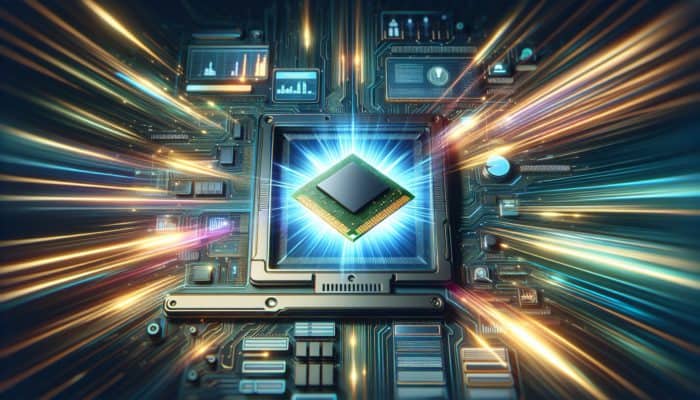
Different types of browser caching mechanisms play a pivotal role in enhancing web performance, each possessing its unique characteristics and advantages. Memory caching, for example, allows browsers to store data in RAM, enabling astonishingly rapid access compared to disk-based storage. This type of caching is particularly effective for frequently accessed resources, as it allows files to be served much faster than if they were retrieved from slower disk storage.
In contrast, disk caching involves storing files on the hard drive. Although not as fast as memory caching, disk caching can accommodate a considerably larger volume of data, enabling browsers to retain a broader range of resources for extended periods. This feature is especially beneficial for users who visit websites sporadically, as resources remain available without the need for repeated downloads from the server.
Beyond these fundamental types, specific caching strategies such as proxy caching and reverse proxy caching can be employed in more complex environments. Proxy caching entails storing resources on a proxy server, effectively reducing latency for multiple users and sharing cached content across a wider audience. Conversely, reverse proxy caching delivers cached content from a server that acts on behalf of the origin server, further decreasing load times and optimizing resource management.
Comprehending these various caching methods is critical for web developers striving to optimize browser caching policies. By selecting the appropriate caching strategy tailored to the type of content and user behaviour, developers can significantly enhance site performance, boost user satisfaction, and ultimately drive improved business outcomes.
Designing Impactful Browser Caching Policies for Maximum Performance
Evaluating Different Types of Caching Policies
Establishing effective caching policies is crucial for ensuring optimal performance across websites. Common types of caching policies include ‘Cache-Control’, ‘Expires’, and ‘ETag’. Each of these policies serves distinct purposes and can be customized to meet specific resource requirements.
Among these, ‘Cache-Control’ is one of the most powerful tools in a developer’s arsenal, allowing them to specify how and for how long browsers should cache resources. This header can dictate settings such as ‘max-age’, which indicates how long a resource should be considered fresh, or ‘no-cache’, which requires the browser to revalidate resources with the server before using a cached version. By carefully fine-tuning these directives, developers can strike a balance between performance and freshness, ensuring users have access to current content without sacrificing speed.
The ‘Expires’ header serves as another critical element of caching policies. While ‘Cache-Control’ offers relative timeframes, ‘Expires’ provides an absolute date and time that indicates when a resource should be considered stale. This feature is particularly advantageous for resources that experience frequent updates, allowing developers to set clear expectations for users regarding content freshness.
Furthermore, ‘ETag’ headers are pivotal in validating cached resources. When a browser requests a resource, the server generates an ETag, a unique identifier based on the resource’s content. If the browser later requests the same resource, it can send the ETag back to the server. If the ETag matches the server’s current version, the cached resource is still valid, allowing the browser to use it. This process ensures that users receive the most up-to-date content without unnecessary re-downloads, thereby enhancing both performance and the user experience.
Understanding and implementing these caching policies effectively is essential for web developers aiming to optimize browser caching policies. Each policy offers unique benefits that, when combined thoughtfully, can lead to substantial improvements in load times, user engagement, and overall site performance.
Configuring Cache-Control Headers for Optimal Results

Configuring ‘Cache-Control’ headers is a foundational step in establishing robust caching policies. This header empowers developers to specify the duration for which resources should be cached and under what conditions. Setting it up correctly requires a clear understanding of the types of resources your site employs and their update frequency.
To start, consider the nature of your assets. Static files, such as images, CSS, and JavaScript, typically change infrequently and can be cached for extended periods. By assigning a long ‘max-age’ value in the ‘Cache-Control’ header for these resources, you enable browsers to store them in the cache for longer durations, resulting in faster loading times for returning visitors. For instance, a value of ‘max-age=31536000′ indicates that the resource can be cached for one year, making it suitable for files that remain static over time.
Conversely, dynamic content that is frequently updated, such as API responses or user-generated content, requires more frequent validation. In these cases, employing a shorter ‘max-age’ or using ‘no-cache’ directives prompts the browser to verify with the server before utilizing cached content. This practice ensures users have access to the latest information, preventing outdated or incorrect data from being displayed.
Moreover, layering ‘Cache-Control’ with additional caching strategies can further enhance performance. For instance, combining it with ‘Expires’ headers can provide both relative and absolute caching guidelines, allowing for greater precision. This combination can optimize the user experience by ensuring that resources are both quickly accessible and remain up-to-date, adapting to the nature of the content being served.
Ultimately, a well-configured ‘Cache-Control’ header not only accelerates page load times but also positively impacts search engine rankings. By embracing these strategies, developers can effectively optimize browser caching policies, creating a more efficient and user-friendly web experience.
Incorporating Expires Headers for Enhanced Caching Effectiveness
Integrating ‘Expires’ headers is a crucial part of a comprehensive caching strategy. This header informs browsers about the specific date and time a resource is set to expire, providing clear guidance on when cached content should be considered stale. Unlike ‘Cache-Control’, which offers relative expiry times, ‘Expires’ establishes a definitive deadline that can be particularly beneficial for certain types of resources.
To utilize ‘Expires’ headers effectively, developers should evaluate the content of their website and determine how often different resources are updated. Static assets, such as logos or background images, can benefit from longer expiry times, allowing them to remain in the cache for several months or even years. This strategy not only reduces server load but also enhances user experience by ensuring that frequently accessed assets load promptly.
Conversely, for dynamic content that changes regularly, shorter expiry times are essential. Setting an ‘Expires’ header with a date just a few hours or days in the future allows browsers to check for updates frequently. This ensures that users are always served the latest content, reducing the risk of outdated information being displayed.
When implementing ‘Expires’ headers, it is also crucial to consider potential conflicts. If resources are served from a Content Delivery Network (CDN), ensure that both the CDN and the origin server align on their expiry settings. Mismatched headers can lead to inconsistent caching behaviour and may confuse users who expect specific content to be current.
By setting ‘Expires’ headers effectively, developers can strike a balance between caching efficiency and content freshness. This practice not only optimizes user experience but also enhances overall site performance, contributing to a more robust web presence that caters to user needs and expectations. When strategically paired with other caching directives, such as ‘Cache-Control’, ‘Expires’ headers can significantly enhance the efficacy of your caching policies, leading to a faster, more responsive web environment.
Utilizing ETag Headers for Improved Caching Efficiency
Employing ‘ETag’ headers is a sophisticated yet essential practice in optimizing browser caching. An ETag, or entity tag, serves as a unique identifier for a specific version of a resource, allowing browsers to determine if the cached content is still valid or if a fresh version needs to be retrieved. This mechanism significantly enhances caching efficiency by minimizing unnecessary data transfers and ensuring users always have access to the most up-to-date content.
When a browser first requests a resource, the server generates an ETag based on the content of that resource. This ETag is sent back to the browser alongside the requested file. On subsequent requests, when the browser checks if it can utilize the cached version, it sends the ETag back to the server. If the server determines that the ETag matches the current version of the resource, it responds with a 304 Not Modified status, indicating that the cached version is still valid, allowing the browser to use it without needing to download it again. This process not only conserves bandwidth but also accelerates loading times for users.
However, implementing ETags correctly is essential to avoid potential pitfalls. For instance, ensure that your ETags are consistent across different server configurations or instances, especially when using load balancers or CDNs. Inconsistencies can lead to unnecessary re-downloads of resources, erasing the benefits of caching. Additionally, consider combining ETags with other caching strategies, such as ‘Cache-Control’ and ‘Expires’. This holistic approach ensures that users benefit from both freshness and performance, effectively catering to a diverse range of content types.
While ETags are powerful, they may not always be essential for every resource. For static assets that rarely change, a long cache duration may suffice without the added complexity of ETags. Conversely, dynamic resources that are frequently updated benefit significantly from ETags, as they ensure the most current version is always served.
In summary, leveraging ETag headers effectively can substantially enhance the performance of your website. By ensuring that your caching policies are precise and well-implemented, you can create a seamless browsing experience that meets user expectations and drives engagement. As you continue to optimize for browser caching policies, remember that the goal is to balance speed and freshness, ultimately leading to improved user satisfaction.
Adopting Established Best Practices for Browser Caching
Proven Strategies for Caching Static Assets
Caching static assets is one of the most effective methods to enhance website performance. Static files, such as CSS stylesheets, JavaScript scripts, and images, typically remain unchanged for extended periods. By implementing strong caching policies for these resources, developers can substantially improve load times, decrease server requests, and enhance overall user experience.
A foundational best practice is to set long expiration dates for static assets. For example, applying a ‘Cache-Control’ header with a ‘max-age’ value of several months or even a year allows these resources to be stored in the browser cache without needing revalidation with the server. This extended caching period ensures that returning users can access your site almost instantaneously, as their browsers can retrieve these files directly from local storage, rather than re-downloading them. This not only accelerates the site but also reduces the server load, offering benefits for both users and website owners.
Additionally, consider leveraging versioning or fingerprinting techniques to maintain data integrity. When static assets are updated, it’s crucial to ensure users receive the most current versions. By appending a version number or hash to the filenames of these resources, you can instruct the browser to fetch new files while still utilizing cached versions for unchanged assets. This approach prevents users from encountering outdated content while maintaining the performance advantages of caching.
Furthermore, it’s fundamental to evaluate the caching duration based on the nature of the asset. While logos and background images may not change frequently, CSS and JavaScript files might require more regular updates due to changing design trends or functionality enhancements. Striking the right balance between prolonged cache durations for static assets and shorter times for those that change more frequently can optimize performance without sacrificing content freshness.
In summary, effectively caching static assets serves as a backbone for improving web performance. By understanding the nature of your resources and implementing strategic caching policies, you can create a faster, more engaging website that keeps users coming back for more. As you continue to optimize for browser caching policies, remember that the ultimate goal is to enhance user satisfaction while maintaining site efficiency.
Implementing Versioning for Cached Files to Ensure Up-to-Date Content
Implementing versioning for cached files is a smart strategy that ensures users always have access to the most up-to-date content without compromising performance. As websites evolve, assets such as JavaScript and CSS files often change, and users must receive these updates promptly. Versioning provides a clear mechanism for managing these updates while leveraging the benefits of caching.
The most common method for versioning is appending a version number or a unique hash to the filenames of your resources. For example, instead of linking to ‘style.css’, you might link to ‘style.v1.css’ or ‘style.abcdef.css’, where ‘v1′ or ‘abcdef’ represents the version. This method ensures that whenever a change is made to the file, the filename is updated accordingly. Consequently, browsers treat this new resource as a separate entity and fetch it from the server rather than relying on the cached version. This ensures users receive the latest content without delays caused by outdated assets.
Another effective versioning technique is to utilize query strings. By appending a version number or hash to the asset’s URL, such as ‘script.js?v=1.0′, you can achieve a similar effect. While both methods are effective, be aware that some caching systems might overlook query strings, so thorough testing is necessary to ensure your versioning strategy functions as intended.
Moreover, it is vital to develop a clear versioning strategy that aligns with your content update schedule. Establishing a routine for version updates can help prevent confusion and ensure that users consistently receive the most current files. Integrating version management into your development workflow can streamline this process, making it easier to track changes.
In conclusion, versioning cached files is an indispensable practice that enhances both performance and user experience. By ensuring that users always access the latest content while benefiting from the speed advantages of caching, you create a web environment that fosters engagement and satisfaction. As you strive to optimize for browser caching policies, remember that versioning not only serves to improve site efficiency but also reinforces your commitment to delivering quality content.
Finding the Ideal Balance for Cache Duration
Identifying the optimal balance between cache duration for performance and the need for content freshness is a nuanced but essential aspect of caching strategies. While longer cache durations offer substantial speed advantages, they also risk serving outdated content to users. Conversely, shorter cache durations ensure freshness but may compromise performance, leading to slower load times and increased server requests. Therefore, striking the right equilibrium is crucial for maintaining an optimal user experience.
One effective approach to balancing cache duration is to categorize your resources based on their volatility. Static assets—such as logos and fonts—can typically withstand long cache durations, allowing these resources to remain unchanged for months or even years. Setting a ‘Cache-Control’ header with a lengthy ‘max-age’ value for these files not only enhances user experience but also reduces the load on your server, enabling returning users to retrieve these assets from their local cache.
In contrast, more dynamic content—such as API responses or frequently updated CSS files—should be assigned shorter cache durations. By implementing a ‘max-age’ of a few hours or even minutes, you can ensure that users are always presented with the latest information. This approach prevents frustration from outdated content, enhancing user satisfaction and engagement.
To refine your cache strategy further, consider implementing cache purging techniques to optimize performance. When significant changes occur, proactively clearing cached resources ensures users receive updated content without waiting for the cache to expire naturally. This is particularly beneficial for high-traffic sites or e-commerce platforms, where content freshness is paramount.
Ultimately, balancing cache duration involves careful consideration of resource types and user expectations. By accurately categorising your assets and applying appropriate cache durations, you can achieve a seamless browsing experience that combines speed with content freshness. This strategy not only enhances performance but also fosters user loyalty as you continue to optimize for browser caching policies, creating a web experience that users trust and enjoy.
Troubleshooting Common Browser Caching Issues for Enhanced Performance
Effectively Identifying and Resolving Caching Problems
Identifying caching problems is a critical skill for web developers and site administrators. Caching issues can lead to various challenges, including the display of outdated content to users, which can frustrate visitors and diminish their overall experience. The first step in troubleshooting is to use browser developer tools, a feature available in most modern browsers. These tools provide a wealth of information about how resources are being cached, allowing developers to pinpoint issues quickly and efficiently.
Once you have developer tools open, navigate to the ‘Network’ tab to observe how resources are being loaded. Look for indicators such as cache status—often denoted as ‘from cache’, ‘200 OK’, or ‘304 Not Modified’. If resources are consistently not loading from cache when they should be, it may indicate misconfigured headers or expired cache settings. Additionally, check for any errors or warnings that may provide insight into the underlying issues.
Another common scenario is when users report seeing outdated content. In such cases, it may be necessary to clear the cache on their devices or instruct them on how to do so. This process varies between browsers but generally involves accessing settings and clearing the cache and cookies. By guiding users through this process, you can help them regain access to the most current content.
Moreover, it’s crucial to assess the effectiveness of caching policies across different browsers and devices. Some browsers handle caching differently, resulting in inconsistent user experiences. Conducting thorough testing across various platforms can help identify discrepancies and allow you to adjust your caching strategies accordingly, ensuring a more uniform experience for all users.
In conclusion, identifying caching problems is a proactive approach that can significantly enhance user satisfaction and site performance. By utilizing developer tools effectively and educating users on cache management, you can resolve issues swiftly and maintain a smooth browsing experience. As you continue to optimize for browser caching policies, remember that troubleshooting is an ongoing process that ensures your site remains efficient and user-friendly.
Guiding Users in Clearing Their Browser Cache for Uninterrupted Access
Instructing users on how to clear their browser cache is a crucial aspect of maintaining a seamless user experience. As caching can sometimes result in outdated content being displayed, providing clear guidance on this process can help users access the most up-to-date version of your site. While the steps may vary slightly between browsers, the overall approach remains largely the same.
Begin by explaining that users should access their browser settings or preferences, typically located in the menu options. For popular browsers such as Google Chrome, Mozilla Firefox, and Safari, users can usually find a ‘Clear browsing data’ option. Encourage users to select this option, which often provides choices for clearing cache, cookies, and other site data. Emphasize the importance of selecting ‘Cached images and files’ to ensure that only the cache is cleared, preserving other valuable data like login credentials and saved preferences.
Next, it’s important to guide users in selecting the appropriate time range for clearing the cache. In many cases, choosing ‘All time’ will ensure all cached data is removed, resolving issues with persistent outdated content. Remind users that after clearing their cache, they may need to reload the page to fetch the latest content from your server.
Additionally, consider providing visual aids, such as screenshots or video tutorials, to make the clearing process even more accessible. This can significantly enhance user comprehension and ensure that they follow the steps correctly. By proactively educating users on this process, you can empower them to manage their browser cache effectively, contributing to a more seamless browsing experience.
In conclusion, teaching users how to clear their browser cache is a valuable strategy for maintaining site performance and user satisfaction. By offering clear, concise instructions and visual aids, you can minimize frustrations associated with outdated content, reinforcing your commitment to delivering a quality web experience. As you continue to optimize for browser caching policies, remember that user education plays a crucial role in ensuring a sustainable online environment.
Resolving Cache Conflicts to Achieve Optimal Performance
Resolving cache conflicts is a critical step in maintaining optimal web performance and ensuring a seamless user experience. Conflicts can arise when different caching policies are in place, leading to inconsistent behaviour and outdated content being displayed to users. To address these issues, it’s essential to thoroughly analyse the various caching mechanisms in use and ensure they work harmoniously together.
Begin by auditing your caching headers, including ‘Cache-Control’, ‘Expires’, and ‘ETag’. Look for any discrepancies that may lead to conflicts, such as a ‘Cache-Control’ directive that contradicts an ‘Expires’ header. For example, if ‘Cache-Control’ specifies a short cache duration while ‘Expires’ suggests a longer timeframe, this can confuse browsers about which policy to follow. Streamlining these headers will help ensure a consistent caching experience across different browsers and devices.
Additionally, consider checking for conflicts between server-side caching and client-side caching. For instance, if a Content Delivery Network (CDN) is employed, ensure its caching settings align with those of your origin server. Mismatched directives can lead to resources being cached incorrectly, resulting in outdated content or unnecessary server requests. If conflicts persist, you may need to implement cache purging strategies to clear outdated resources and ensure that users receive the most current versions.
Furthermore, testing is crucial when resolving cache conflicts. Conduct thorough testing across various browsers and devices to ensure that caching policies function as intended. Utilize developer tools to monitor cache status and validate that resources are being served correctly in accordance with the established caching policies.
In conclusion, resolving cache conflicts is essential for ensuring a consistent and efficient user experience. By auditing caching headers, aligning server-side and client-side caching, and conducting rigorous testing, you can eliminate conflicts and improve site performance. As you strive to optimize for browser caching policies, remember that a harmonious caching strategy is vital for delivering the quality experience users expect.
Implementing Cache-Control Headers for Enhanced Caching Efficiency
Implementing ‘Cache-Control’ headers is fundamental to effective browser caching strategies. This powerful header enables developers to define how and for how long browsers should cache resources, providing critical control over the caching process. By setting appropriate ‘Cache-Control’ directives, you can enhance performance, improve user experience, and reduce server load.
To begin, assess the resources on your site and categorize them based on their update frequency. For static assets that change infrequently, such as images and stylesheets, consider implementing long cache durations to optimise performance. A ‘Cache-Control’ header with a ‘max-age’ value of several months or even years can significantly improve load times for returning users, as their browsers can retrieve these resources directly from cache without the need for additional server requests.
Conversely, for dynamic content that frequently changes, set shorter cache durations to ensure users receive the latest information. Using directives like ‘no-cache’ or ‘max-age=0′ prompts the browser to always validate resources with the server before serving cached versions. This approach is particularly valuable for content requiring real-time updates, such as news articles or social media feeds.
Moreover, consider using additional directives within your ‘Cache-Control’ header to further refine your caching strategy. For example, adding ‘must-revalidate’ ensures that browsers must revalidate cached resources with the server when they become stale, providing an extra layer of content freshness. Similarly, ‘public’ and ‘private’ directives allow you to specify whether resources can be cached by shared caches (like CDNs) or should remain confined to individual user caches.
In conclusion, effectively implementing ‘Cache-Control’ headers is essential for optimising browser caching policies. By categorising your resources and setting appropriate caching directives, you can strike a balance between performance and content freshness, ultimately enhancing the user experience. As you continue to optimize for browser caching policies, remember that well-defined caching strategies are key to delivering a fast, efficient web experience.
Testing Cache Behaviour Across Multiple Browsers
Testing cache behaviour across different browsers is an essential practice for ensuring consistent performance and user experience. Browsers may handle caching differently, leading to variations in how resources are served and cached. By conducting thorough testing, you can identify discrepancies and address potential issues before they impact users.
Begin by using browser developer tools to monitor how resources are cached and served. Pay attention to status codes, cache headers, and loading times. This data will help you understand how each browser interprets your caching policies and whether resources are being cached as intended. Be sure to test popular browsers, such as Google Chrome, Mozilla Firefox, Safari, and Microsoft Edge, as well as various operating systems and devices.
Additionally, consider testing with various scenarios. For instance, simulate first-time visits to assess how the cache is populated, as well as repeat visits to evaluate how cached resources are served. This comprehensive approach will reveal any inconsistencies in caching behaviour, allowing you to make adjustments to ensure a uniform experience across platforms.
Soliciting feedback from users is also crucial. Encourage them to report any issues related to content freshness or loading times. Their insights can provide valuable context and highlight areas that may require further attention. By combining user feedback with technical testing, you can refine your caching strategies and deliver a more reliable browsing experience.
In conclusion, testing cache behaviour across different browsers is critical for maintaining a consistent user experience. By leveraging developer tools and soliciting user feedback, you can identify discrepancies and optimise your caching strategies effectively. As you strive to optimize for browser caching policies, remember that thorough testing is key to delivering a seamless web experience that meets user expectations.
Assessing the Impact of Browser Caching on Overall Performance
Utilizing Performance Metrics to Evaluate Caching Effectiveness
Measuring the impact of browser caching through performance metrics is vital for understanding how effectively your caching strategies are functioning. By analysing key metrics such as load times, server response times, and bandwidth usage, you can gain valuable insights into the benefits of your caching policies and identify areas for improvement.
Start by monitoring load times for your web pages. Utilizing tools like Google PageSpeed Insights or GTmetrix can provide detailed reports on how quickly your site loads for users, both on first visits and repeat visits. Comparing these metrics before and after implementing caching strategies will illustrate the performance improvements achieved through effective caching.
Additionally, track server response times to see how caching affects the load placed on your server. A decrease in server response times indicates that caching is functioning as intended, reducing the need for repeated requests for the same resources. This metric is particularly important for high-traffic websites, where optimising server performance can lead to significant improvements in user experience and satisfaction.
Bandwidth usage is another critical metric to consider. A decline in bandwidth consumption following the implementation of caching policies can signify that your strategies are effectively reducing the volume of data transferred between servers and users. This is especially important in regions with limited internet connectivity or for users on mobile devices, where data usage may be capped.
In conclusion, measuring the impact of browser caching through performance metrics provides valuable insights into the effectiveness of your strategies. By monitoring load times, server response times, and bandwidth usage, you can assess the benefits of caching policies and make informed decisions to further optimise performance. As you continue to optimize for browser caching policies, remember that data-driven insights are key to enhancing user satisfaction and delivering a quality web experience.
Analysing User Experience in Relation to Caching Strategies
Conducting a user experience analysis is crucial for understanding how browser caching impacts user satisfaction and engagement. By assessing user behaviour, engagement metrics, and feedback, you can gauge whether your caching strategies lead to meaningful improvements in the overall experience.
Begin by analysing user engagement metrics, such as time spent on your site, page views per session, and bounce rates. An increase in time spent on site and page views, coupled with a decrease in bounce rates, is a strong indicator that your caching strategies are enhancing user experience. Users are more likely to explore additional content when pages load quickly and efficiently, leading to greater engagement with your site.
Collecting user feedback is also essential in assessing the impact of caching. Consider incorporating surveys or feedback forms to gather insights directly from users about their experiences. Ask questions related to page load speeds, content freshness, and overall satisfaction. This qualitative data can provide you with valuable context to complement your quantitative metrics, helping you identify specific areas that may require further attention.
A/B testing can also play a role in user experience analysis. By comparing different caching configurations or strategies, you can observe how variations impact user behaviour. This approach allows you to make data-driven decisions on which caching methods yield the best results in terms of user engagement and satisfaction.
In conclusion, conducting a thorough user experience analysis is essential for understanding the impact of browser caching on user satisfaction. By analysing engagement metrics, collecting feedback, and employing A/B testing, you can gain valuable insights that inform your caching strategies. As you continue to optimize for browser caching policies, remember that the ultimate goal is to create a seamless and enjoyable experience for your users.
Leveraging A/B Testing for Optimising Caching Strategies
A/B testing caching strategies is a powerful method for optimising your web performance and enhancing user experience. By experimenting with different caching configurations, you can identify which approaches yield the best results in terms of speed, content freshness, and overall user satisfaction.
To start, create two or more versions of your site with varying caching settings. For instance, one version could implement long cache durations for static assets, while another might apply shorter durations or utilise versioning techniques. By splitting traffic between these versions, you can collect data on how each configuration impacts load times, bounce rates, and user engagement.
Monitoring load times is crucial during this testing phase. Utilize analytics tools to track how quickly pages load for users visiting each version of your site. A significant difference in load times between the configurations will provide insight into the effectiveness of your caching strategies. Similarly, analyse user engagement metrics such as time spent on site and conversion rates to determine which version resonates better with your audience.
Feedback from users can also play a key role in your A/B testing. Encourage visitors to share their experiences with both versions, focusing on aspects like page load speed and content accessibility. This qualitative data can help you understand the reasons behind any observed performance differences and refine your strategies accordingly.
Once the testing period has concluded, analyse the collected data to identify the most effective caching strategy. Implement the winning approach across your site to optimise performance and enhance user experience. Additionally, consider conducting further tests in the future, as user behaviour and technology continue to evolve.
In conclusion, A/B testing caching strategies is an invaluable practice for optimising web performance. By experimenting with different configurations and analysing user engagement, you can identify effective caching approaches that enhance user satisfaction and drive positive results. As you strive to optimize for browser caching policies, remember that data-driven decisions are key to achieving success.
Emerging Trends in Browser Caching to Monitor
Staying Informed About Advancements in Caching Technology
Staying informed about advancements in caching technology is essential for web developers seeking to optimise their sites for performance. With the constantly evolving landscape of web development and user expectations, new caching techniques and standards are emerging that can significantly enhance browser caching efficiency.
One notable trend is the rise of HTTP/2, which introduces multiplexing and header compression, enabling multiple requests and responses to be sent over a single connection. This advancement reduces latency and enhances the efficiency of resource loading, making it easier for developers to optimise caching strategies. By embracing HTTP/2, developers can ensure that resources are delivered more swiftly, enhancing user experience and engagement.
Another emerging technology is the use of Service Workers, acting as a proxy between the browser and the network. Service Workers enable developers to cache resources programmatically, providing greater control over caching behaviour and allowing for more sophisticated caching strategies. For example, developers can cache specific assets for offline access or create custom caching rules based on user preferences or network conditions.
Moreover, edge computing and Content Delivery Networks (CDNs) are becoming increasingly integral to caching strategies. By leveraging edge servers that are geographically closer to users, developers can reduce latency and improve load times. CDNs provide built-in caching mechanisms that further enhance content distribution, allowing for seamless experiences across diverse user bases.
In conclusion, staying updated with advancements in caching technology is crucial for web developers seeking to enhance performance. By embracing new standards like HTTP/2, utilising Service Workers, and leveraging CDNs, you can optimise your caching strategies and deliver superior user experiences. As you continue to optimize for browser caching policies, remember that staying informed about technological trends will empower you to adapt and succeed in an ever-changing digital landscape.
Implementing Adaptive Caching Strategies for Enhanced Performance
Exploring adaptive caching strategies allows developers to create more personalised and efficient web experiences for users. By tailoring caching behaviour based on user behaviour and network conditions, you can optimise resource delivery and enhance overall performance.
One approach to adaptive caching is the implementation of smart caching algorithms that analyse user patterns and preferences. For instance, if a user frequently accesses specific resources, these can be prioritised for caching, ensuring they load quickly on subsequent visits. This personalised approach improves performance and fosters user loyalty, as visitors enjoy a tailored experience that meets their needs.
Furthermore, considering varying network conditions is essential for adaptive caching. For example, users on slower mobile networks may benefit from more aggressive caching strategies that prioritise essential resources, ensuring they can access content seamlessly. Conversely, users on high-speed connections may be less affected by caching policies, allowing for more frequent updates and shorter caching durations.
Another aspect of adaptive caching is the ability to adjust caching behaviour based on real-time data dynamically. By monitoring metrics such as load times, server response times, and user engagement, developers can fine-tune caching strategies to respond to changing conditions. This proactive approach ensures that users consistently receive optimal performance, regardless of their location or device.
In conclusion, adaptive caching strategies provide a powerful means of optimising web performance and enhancing user experience. By personalising caching behaviour based on user patterns and network conditions, developers can create more efficient and engaging web environments. As you strive to optimize for browser caching policies, consider integrating adaptive caching techniques to stay ahead of user expectations and technological advancements.
Maximising Performance Benefits Through CDN Integration
Integrating with Content Delivery Networks (CDNs) is a strategic move that can significantly enhance caching capabilities and overall web performance. CDNs offer a distributed network of servers that cache and deliver content closer to users, reducing latency and improving load times. This integration allows developers to harness the benefits of caching while ensuring a seamless user experience, regardless of visitors’ geographical location.
When integrating with a CDN, consider how caching policies will be managed across both your origin server and the CDN. It is crucial to establish consistent caching directives to avoid conflicts and ensure that users always receive the most current content. By setting appropriate ‘Cache-Control’ and ‘Expires’ headers, you can instruct the CDN on how to handle cached resources effectively, enabling optimal performance.
Additionally, many modern CDNs offer advanced caching features, such as automatic purging of stale content and custom caching rules based on user behaviour or geographic location. By leveraging these features, developers can refine their caching strategies and deliver personalised experiences to distinct user segments. For instance, users in high-traffic regions may benefit from more aggressive caching, while those in less populated areas may receive fresher content.
Moreover, integrating with a CDN can also alleviate server load, as requests for cached resources are handled by the CDN rather than the origin server. This can be particularly beneficial during peak traffic periods or when launching new content that may experience a surge in visitor activity. By offloading requests to the CDN, you can ensure that your server remains responsive and capable of handling user requests efficiently.
In conclusion, integrating with CDNs is a powerful strategy for optimising browser caching policies and enhancing overall web performance. By establishing consistent caching directives and leveraging advanced features offered by CDNs, developers can create a superior user experience while alleviating server load. As you continue to optimize for browser caching policies, consider the benefits of CDN integration as a means to improve site efficiency and user satisfaction.
Enhancing Security Measures in Caching Practices
Implementing enhanced security measures in caching is crucial for safeguarding user data while still reaping the performance benefits of effective caching strategies. As websites increasingly handle sensitive information, ensuring that cached content is protected is essential for maintaining user trust and integrity.
One key aspect of securing cached resources is implementing HTTPS across your site. By encrypting data in transit, you can protect user information from potential interception. This is particularly important for sites that handle personal data or financial transactions. When caching resources, ensure that all content is served over HTTPS to prevent insecure caching that could expose sensitive data.
Additionally, consider employing cache control measures that restrict access to certain cached content. By using ‘Cache-Control’ directives such as ‘private’, you can ensure that sensitive information is only stored in individual user caches and not shared across public caches. This helps mitigate the risk of exposing confidential data to unintended audiences.
Another important security measure is validating ETags and other caching headers. Ensure that your ETags are uniquely generated and consistent across server instances to prevent conflicts that could lead to stale or insecure content being served. Regularly auditing your caching policies and headers can help identify vulnerabilities and ensure that your security measures remain effective.
Moreover, consider implementing Content Security Policy (CSP) headers to further protect your site from cross-site scripting (XSS) attacks. By defining which sources are trusted for loading resources, you can reduce the risk of malicious content being cached and served to users.
In conclusion, enhancing security measures in caching is vital for protecting user data while optimising performance. By implementing HTTPS, restricting access to cached content, validating caching headers, and utilising CSP, you can create a secure web environment that fosters user trust and satisfaction. As you continue to optimize for browser caching policies, remember that security should always be a top priority in your caching strategies.
Leveraging Machine Learning for Advanced Cache Optimisation
Utilising machine learning for cache optimisation is an innovative approach that can significantly enhance the efficiency and effectiveness of caching strategies. By analysing user behaviour, network conditions, and resource usage patterns, machine learning algorithms can dynamically optimise caching decisions, ensuring that users receive fast and relevant content.
One primary application of machine learning in caching is predicting which resources are likely to be accessed next. By analysing historical data and user interactions, machine learning models can identify patterns and make informed predictions about which files should be cached. This proactive approach ensures that users have quick access to frequently requested resources, improving load times and overall user experience.
Another valuable application is the optimisation of cache eviction policies. Traditional caching methods often rely on static rules, such as Least Recently Used (LRU) or First In First Out (FIFO) algorithms. However, machine learning can enable smarter eviction strategies that adapt in real-time based on data. For example, by analysing how often specific resources are accessed, machine learning models can determine the optimal time to evict items from the cache, ensuring that the most relevant content is readily available.
Additionally, machine learning can help identify anomalies in caching behaviour. If users suddenly experience increased load times or outdated content, machine learning algorithms can analyse server logs and user interactions to pinpoint the root cause of the issue. This can lead to quicker resolutions and less downtime, ensuring a better user experience.
In conclusion, harnessing machine learning for cache optimisation is a forward-thinking approach that can significantly enhance web performance. By predicting user behaviour, optimising eviction policies, and identifying anomalies, developers can create a more efficient caching strategy that adapts to changing conditions and user needs. As you seek to optimize for browser caching policies, consider the powerful role machine learning can play in refining your caching strategies and enhancing overall user satisfaction.
Frequently Asked Questions (FAQs) Regarding Browser Caching
What is the definition of browser caching?
Browser caching refers to the process of storing files locally on a user’s device, allowing for faster access to content. This practice reduces load times and server requests on subsequent visits to a website, resulting in a more efficient browsing experience.
In what ways does caching enhance website performance?
Caching improves website performance by allowing browsers to quickly retrieve stored resources instead of downloading them from the server again. This results in faster load times and a significantly improved user experience.
What types of caching policies are commonly utilized?
Common caching policies include ‘Cache-Control’, ‘Expires’, and ‘ETag’, each serving distinct functions for managing how resources are cached within browsers.
How can I effectively set up cache-control headers?
To configure cache-control headers, set directives in your server configuration or application code that specify how long resources should be cached and under what conditions they should be revalidated.
Why is clearing the browser cache important?
Clearing the browser cache is crucial as it prevents outdated content from being displayed to users, ensuring they access the most current version of a website and have a smoother experience.
What are some common issues related to browser caching?
Common issues with browser caching include serving outdated content, misconfigured caching policies, and conflicts between server-side and client-side caching strategies that can result in inconsistent user experiences.
How can I assess the impact of caching on user experience?
You can measure the impact of caching on user experience by monitoring performance metrics such as load times, server response times, and user engagement metrics like bounce rates and time spent on site.
What role does a CDN play in caching strategies?
A Content Delivery Network (CDN) enhances caching capabilities by distributing cached content on servers that are geographically closer to users, thereby reducing latency and improving overall load times.
What security measures should I implement for effective caching?
To secure your caching strategies, implement HTTPS, restrict access to cached content using ‘Cache-Control’ directives, and validate caching headers to mitigate the risk of exposing sensitive data.
In what ways can machine learning enhance caching strategies?
Machine learning can enhance caching strategies by predicting user behaviour, optimising cache eviction policies, and identifying anomalies in caching performance, leading to improved efficiency and user satisfaction.
Connect with us on Facebook!
The post Optimise for Browser Caching Policies: Boost Web Performance appeared first on Ezi Gold.
The Article Browser Caching Policies: Enhance Web Performance Efficiently Was Found On https://limitsofstrategy.com


